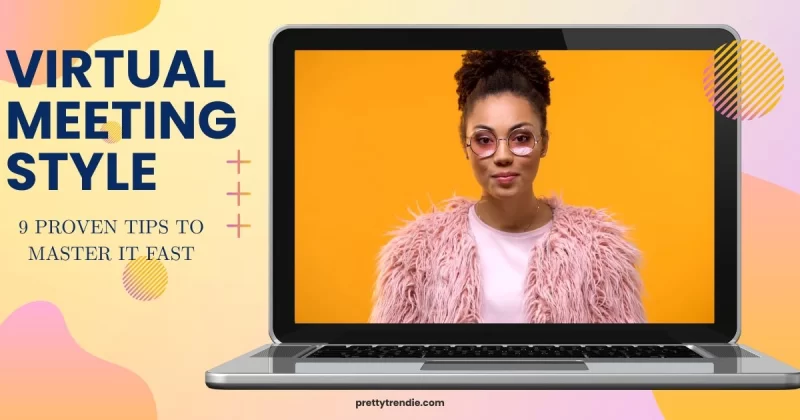 In today’s professional world, virtual meetings are no longer a novelty. They are a daily norm for teams, clients, and collaborators across industries. Whether you are joining a quick Zoom check-in, a client presentation, or a large-scale webinar, how you present yourself on screen matters more than ever. In a physical office, style is often subtle, evident in posture, attire, and demeanor. Online, your screen presence becomes your first impression. Understanding what matters on screen can help you communicate confidence, professionalism, and credibility, even if your audience only sees you from the chest up.
In today’s professional world, virtual meetings are no longer a novelty. They are a daily norm for teams, clients, and collaborators across industries. Whether you are joining a quick Zoom check-in, a client presentation, or a large-scale webinar, how you present yourself on screen matters more than ever. In a physical office, style is often subtle, evident in posture, attire, and demeanor. Online, your screen presence becomes your first impression. Understanding what matters on screen can help you communicate confidence, professionalism, and credibility, even if your audience only sees you from the chest up.
Virtual meeting style is about more than clothing. It encompasses lighting, background, body language, audio quality, and even digital etiquette. Each element contributes to how colleagues, managers, or clients perceive you. Studies have shown that people form impressions within the first few seconds of seeing someone on video, underscoring the importance of preparation. If you want to project authority, approachability, and focus, you need to consider the full spectrum of your on-screen presence.
Proven Tips for Perfect Virtual Meeting Style
Dressing for Success on Video
Clothing choice remains a cornerstone of professional presentation. On video, bright or patterned clothing can either enhance or distract from your message. Solid colors work best, as they reduce visual noise and keep the focus on your face. Neutral shades like navy, gray, and beige exude professionalism, while muted pastels can convey approachability without being overpowering. Avoid overly shiny or reflective fabrics, as they may catch light awkwardly and distract viewers.
It is equally important to dress for the role you are performing. A team brainstorming session may allow casual wear, while a client pitch demands a polished and intentional outfit. Accessories should be minimal. Large, dangling jewelry or hats can dominate the frame, diverting attention from your expressions and gestures. Footwear is less critical unless you are standing or walking during the meeting, but wearing complete professional attire can boost confidence and influence your demeanor.
Lighting
Lighting can make or break your on-screen appearance. Natural light is ideal, but if it is unavailable, invest in soft, adjustable lighting that evenly illuminates your face. Avoid overhead lights that cast harsh shadows or backlighting that leaves your face in the dark. Positioning a light source behind your webcam can provide even illumination, creating a polished look that keeps attention on your expressions.
Lighting also affects how your clothing and background appear. Poor lighting can distort colors, create glare, or make you appear tired. A consistent and flattering lighting setup is essential for recurring meetings or presentations, as it signals preparation and professionalism. Even minor adjustments, such as angling your laptop slightly toward a window or adding a desk lamp, can significantly improve your on-screen style.
Background Matters
Your background is the visual environment surrounding you during a virtual meeting. A clean, uncluttered space conveys focus and organization. A messy or distracting background can unintentionally undermine your professionalism, no matter how polished your clothing and lighting are. Simple setups, such as a tidy bookshelf, neutral wall, or branded office space, work well.

Virtual backgrounds can be helpful, but they require careful consideration. Choose subtle designs or corporate logos rather than busy or animated scenes that might distract participants. Be mindful of software limitations; poorly calibrated virtual backgrounds can cut off parts of your body or create visual glitches. For the best results, place yourself a few feet from your actual background, which helps reduce distortion and enhances overall visual clarity.
Camera Angle and Framing
Camera placement is another crucial aspect of virtual meeting style. Ideally, your camera should be at eye level or slightly above to simulate direct eye contact. Avoid low angles, as they can be unflattering or convey a lack of authority. Framing should include your head and upper torso, allowing for natural gestures without cutting off arms or appearing too distant.
Maintaining eye contact on screen helps build trust and engagement. This means looking directly at the camera when speaking rather than at your image on the monitor. While it may feel unnatural at first, it creates the impression of connection and attentiveness. Experiment with angles and distances to ensure your framing highlights your expressions while keeping your gestures visible and natural.
Body Language and Facial Expressions
Even though your audience cannot see your entire body, your posture and gestures remain essential. Sit up straight and lean slightly forward to convey attentiveness. Avoid slouching or fidgeting, which can signal disinterest or nervousness. Hand gestures can enhance communication, but keep them moderate to prevent distraction.
Facial expressions carry a significant portion of nonverbal communication online. Smiling, nodding, and maintaining an engaged expression signal approachability and active participation. Practice subtle expressions that match your tone and content. Overly exaggerated gestures can seem artificial on camera, while a blank or tense face can make you appear unapproachable. Striking the right balance reinforces your message and encourages audience engagement.
Audio and Technical Quality
On-screen style extends beyond visuals. Clear audio is critical for virtual professionalism. Invest in a quality microphone or headset that reduces background noise. Test your audio before meetings to avoid delays or distortions. Inconsistent sound quality can frustrate participants and distract from your presence.
Technical preparedness also includes a stable internet connection, updated software, and familiarity with platform features. Being unable to share your screen, mute notifications, or manage breakout rooms efficiently can undermine your credibility, regardless of your visual style. A polished virtual presence combines both aesthetics and functionality, demonstrating that you are competent, organized, and reliable.
Digital Etiquette and Professional Presence
Virtual meetings demand etiquette just as much as in-person interactions. Arrive on time, dress appropriately, and minimize distractions. Notify others in your household to prevent interruptions. Using a neutral or professional display name and profile picture on video platforms also reinforces credibility.
Engagement in meetings is not passive. Use active listening cues such as nodding, responding promptly in chat, and verbally acknowledging contributions. Avoid multitasking on other screens, as this can be easily detected through subtle facial expressions or gaze. Digital etiquette supports your on-screen style by showing respect for colleagues and demonstrating commitment to the discussion.
Personal Branding on Video
Over time, your virtual style becomes part of your personal brand. Consistency in appearance, lighting, background, and behavior creates familiarity and trust. Leaders and professionals who pay attention to these details are often perceived as more competent and approachable. Personal branding can also include subtle elements such as a signature color, a unique yet professional background, or a recognizable framing style that sets you apart on video.
Consider how your on-screen style aligns with your career goals and audience expectations. For example, creative professionals might allow more vibrant backgrounds or expressive attire, while corporate leaders benefit from more traditional, understated visual cues. Your goal is to balance individuality with professionalism, reinforcing your message while staying authentic.
Adapting Style to Different Platforms
Virtual meetings take place on various platforms, each with unique features and limitations. Zoom, Microsoft Teams, Google Meet, and Webex all handle video, lighting, and backgrounds differently. Some platforms compress video quality, affecting color and sharpness. Knowing how your setup looks across multiple platforms ensures consistency and reduces surprises.
For larger webinars or streaming events, additional considerations, such as multiple camera angles, presentation slides, or moderated Q&A sessions, come into play. Practicing with these tools ahead of time helps you refine your virtual presence, ensuring you appear confident and professional on any platform.
The Psychological Impact of Virtual Style
How you appear on screen influences both your confidence and others’ perceptions. Dressing well, setting up proper lighting, and maintaining good posture can boost self-assurance, which in turn enhances communication. Conversely, a poorly prepared on-screen presence can increase anxiety and reduce engagement.

Participants also respond subconsciously to visual cues. A well-lit, organized, and attentive speaker inspires trust and encourages interaction. Your virtual style shapes how your ideas are received and how colleagues relate to you. Recognizing this psychological impact highlights why investing in virtual meeting style is not superficial but essential for professional success.
Practical Tips for Improving On-Screen Style
- Test Your Setup: Before meetings, check lighting, camera angle, background, and audio. Make small adjustments to optimize your appearance.
- Simplify Your Background: Remove clutter or distractions. Use neutral, clean, or branded visuals that support your professionalism.
- Dress Intentionally: Choose colors, fabrics, and accessories that enhance your message without distracting viewers.
- Use Proper Lighting: Position lights in front of your face and avoid strong backlight. Natural light works best if available.
- Mind Body Language: Sit upright, make eye contact with the camera, and use moderate gestures to reinforce communication.
- Check Audio Quality: Invest in a good microphone or headset, test sound levels, and minimize background noise.
- Engage Actively: Show attention through nods, smiles, and verbal acknowledgment. Avoid multitasking or looking away from the camera.
- Adapt to the Platform: Understand how each platform handles video and features, and adjust your style accordingly.
- Maintain Consistency: Develop a personal on-screen style that reinforces your brand and professional image.
- Practice Regularly: Regularly practicing on camera helps refine presence, gestures, and comfort with digital interaction.
Mastering Your Virtual Presence
Virtual meetings are here to stay, and your on-screen presence is a critical component of professional communication. Every detail, from attire and lighting to background and digital etiquette, influences how you are perceived. By intentionally crafting your virtual style, you can convey confidence, credibility, and approachability in every meeting.
Whether you are pitching to clients, collaborating with colleagues, or leading a team, your screen presence communicates as much as your words. Investing in on-screen style is not just about appearance; it is a strategic tool for success in the modern digital workplace. With preparation, awareness, and practice, you can master virtual meetings and make every pixel count.
















